Installing MySQL
AdonisJS supports a handful of relational databases such as MySQL, Postgres, SQLite, and Microsoft SQL Server. In this course, we will use MySQL. Of course, feel free to use any of the other supported databases.
Using DBngin (Mac or Windows)
The easiest way to install MySQL on Mac or Windows is using DBngin, which is a database version management tool.
Download the appropriate version of DBngin for your operating system and follow the installation instructions. Once installed, open DBngin — you should see a screen without any services if this is your first time.
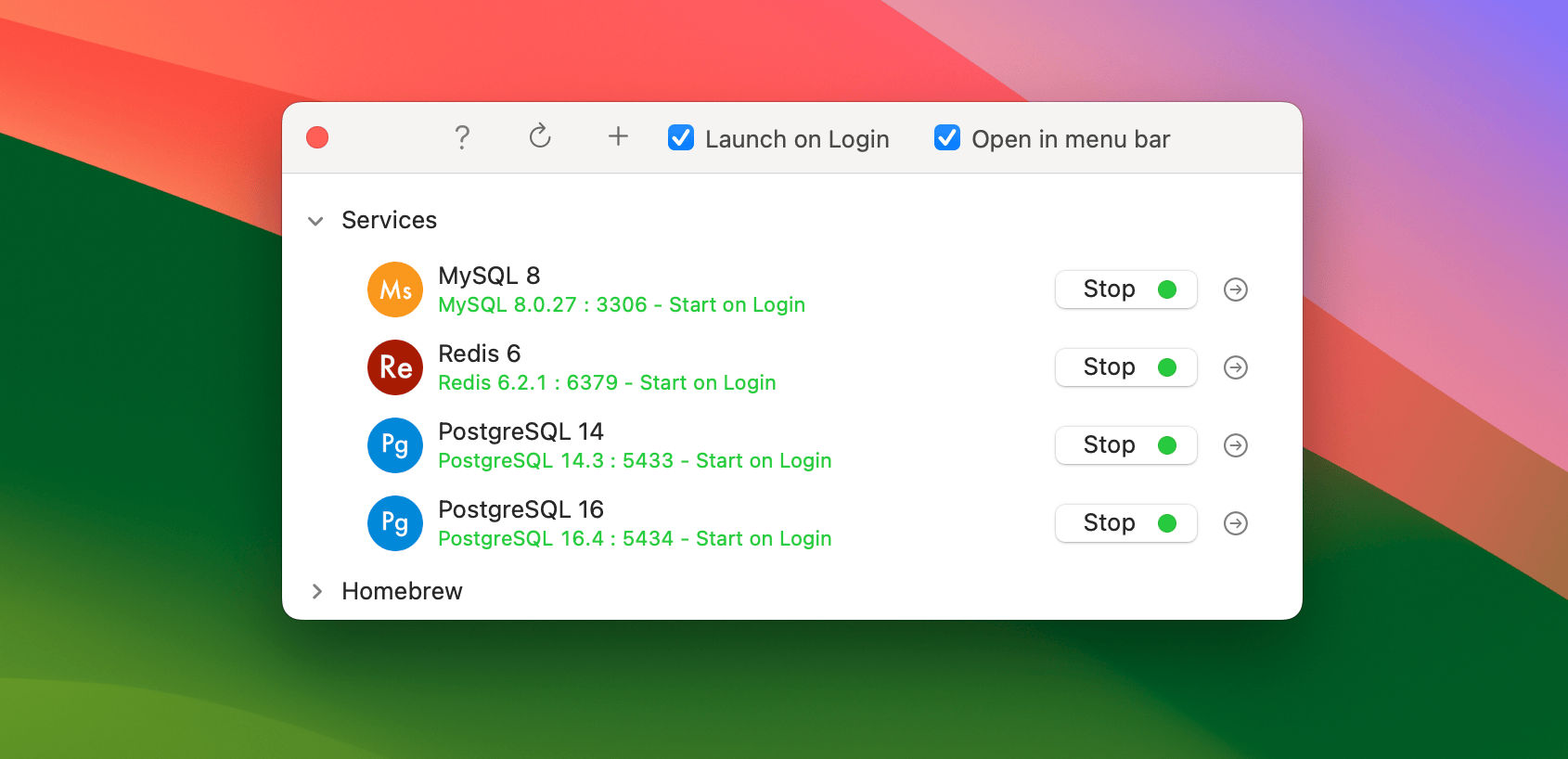
To install MySQL:
- Click on the plus icon
- Select MySQL as the service you want to create
- Select the version of MySQL you want to install
- Give it a name (you can leave other details as default)
- Check the option to start the service upon login automatically
- Click the Create button
- Click the start button to install the necessary binaries and dependencies
Note: By default, the MySQL user is root with no password (empty password). The user and password are what you will use to connect to MySQL.
Using official repositories (Linux)
If you are on Linux, follow the official MySQL repositories to install MySQL depending on your Linux distribution:
- For Ubuntu or Debian, use the MySQL APT repository
- Download the appropriate package and follow the installation instructions
Database management software
To access data inside our database, we'll use TablePlus, which is a database management system available for major operating systems. While it is a paid software, it has a free version that is sufficient for our use case in this course.
Download the appropriate version for your operating system to get started.